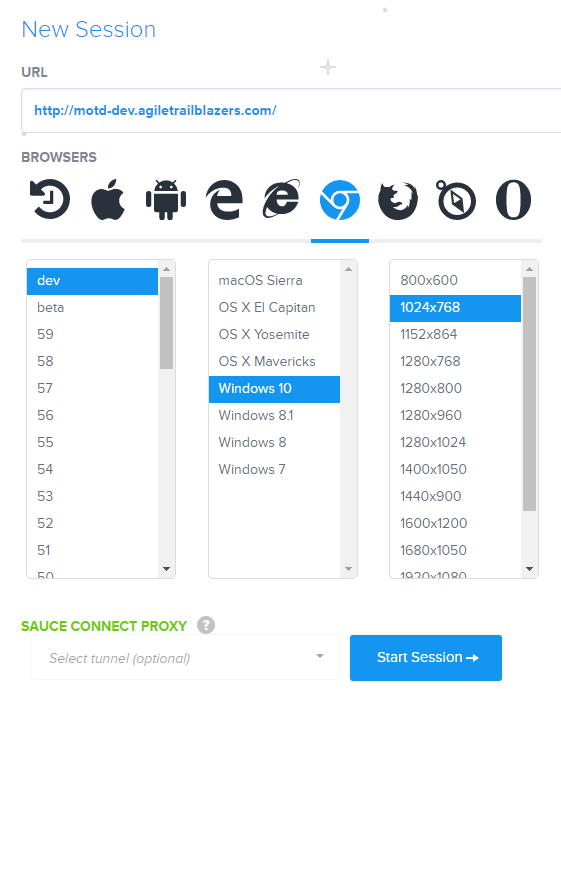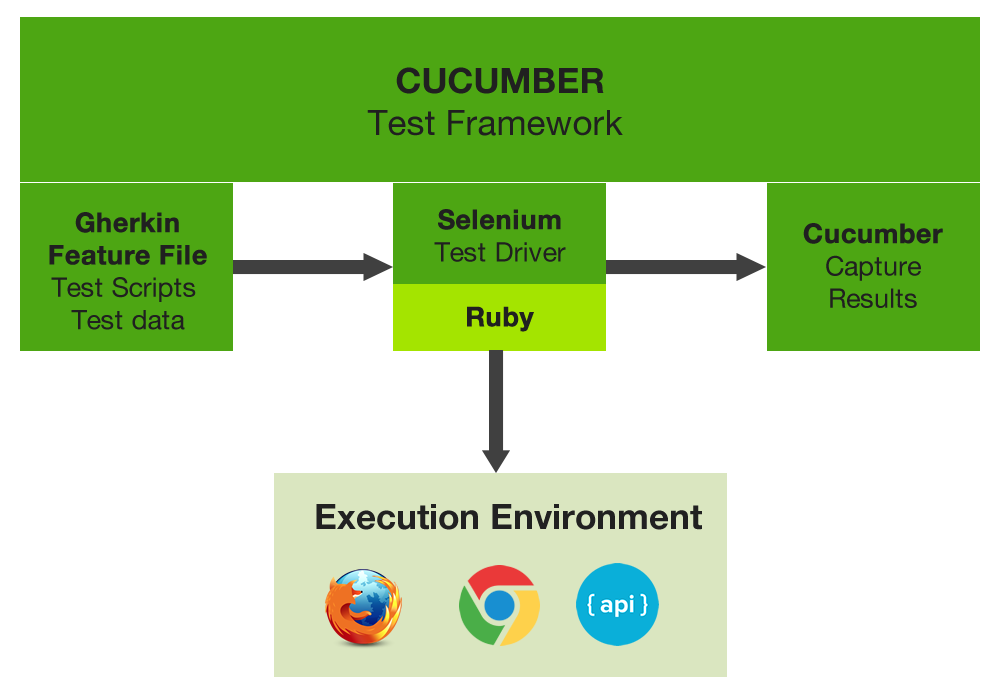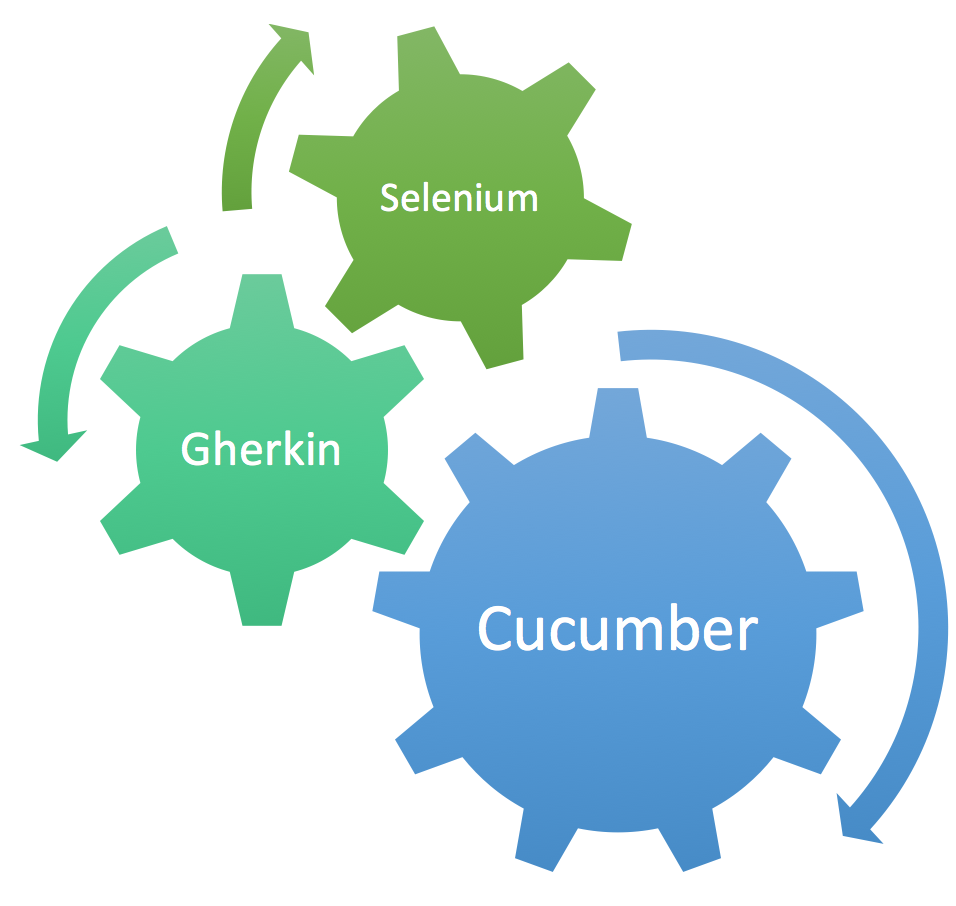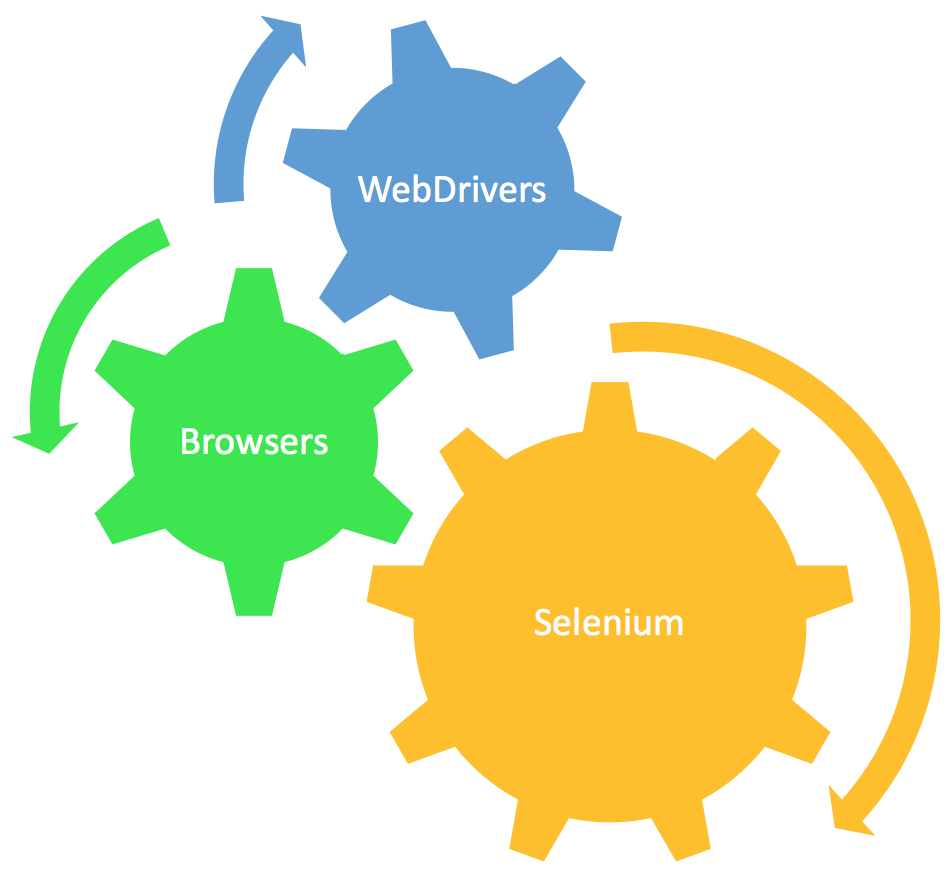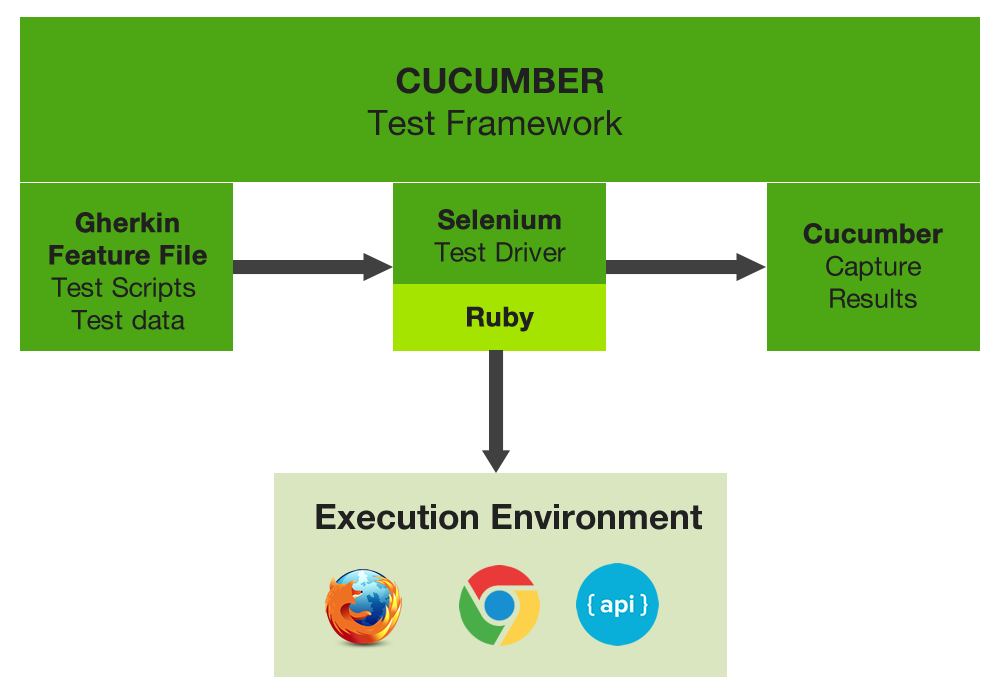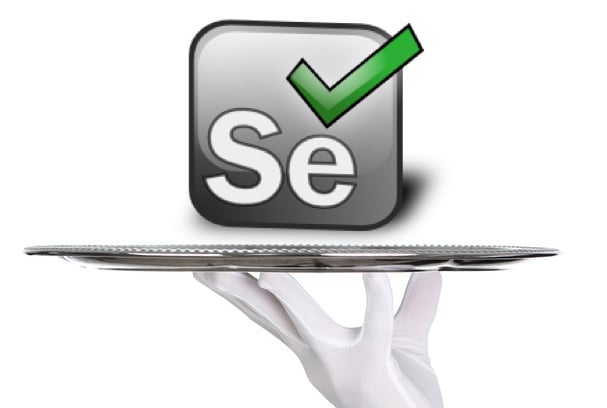Cucumber, Selenium and Gherkin have become popular tools for helping teams implement test automation or what is often referred to as Acceptance Test Driven Development (ATDD) or Behavior Driven Development (BDD). By running your tests locally, you can ensure your application runs as expected on your OS/Browser setup, but to truly know that the app works on other configurations, you need a way to emulate numerous environments. SauceLabs is a web service that you can sign up to which will give the ability to test on many OS/Browser setups, including numerous mobile options.
In this article, we will cover:
- Why Use SauceLabs?
- Connecting Your Tests to SauceLabs
- Parameterize your Rake File to Pass in Platform and Browser
- Using a Secure Tunnel to Access Your Internal Application
In this article series we use Ruby as the implementation language (and we recommend Ruby when there is no other existing preference). However, these examples will translate easily to other languages like Java.
If you are not familiar with Selenium, Cucumber and Gherkin take a look at our related introductory blog "The 5 Step Guide for Selenium, Cucumber, and Gherkin" and "Rake Up and Optimize Your Tests"