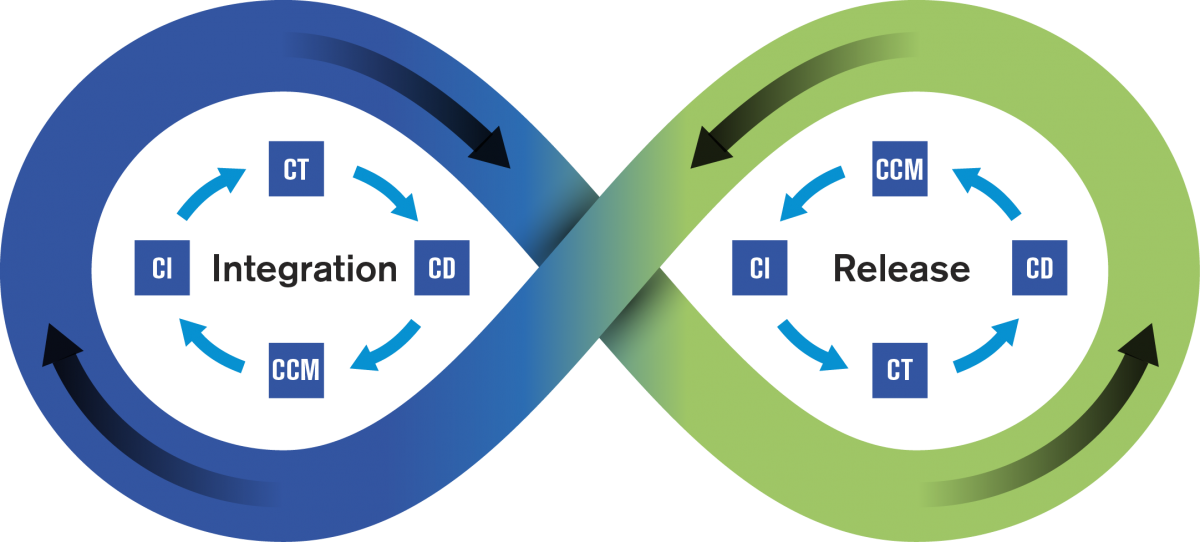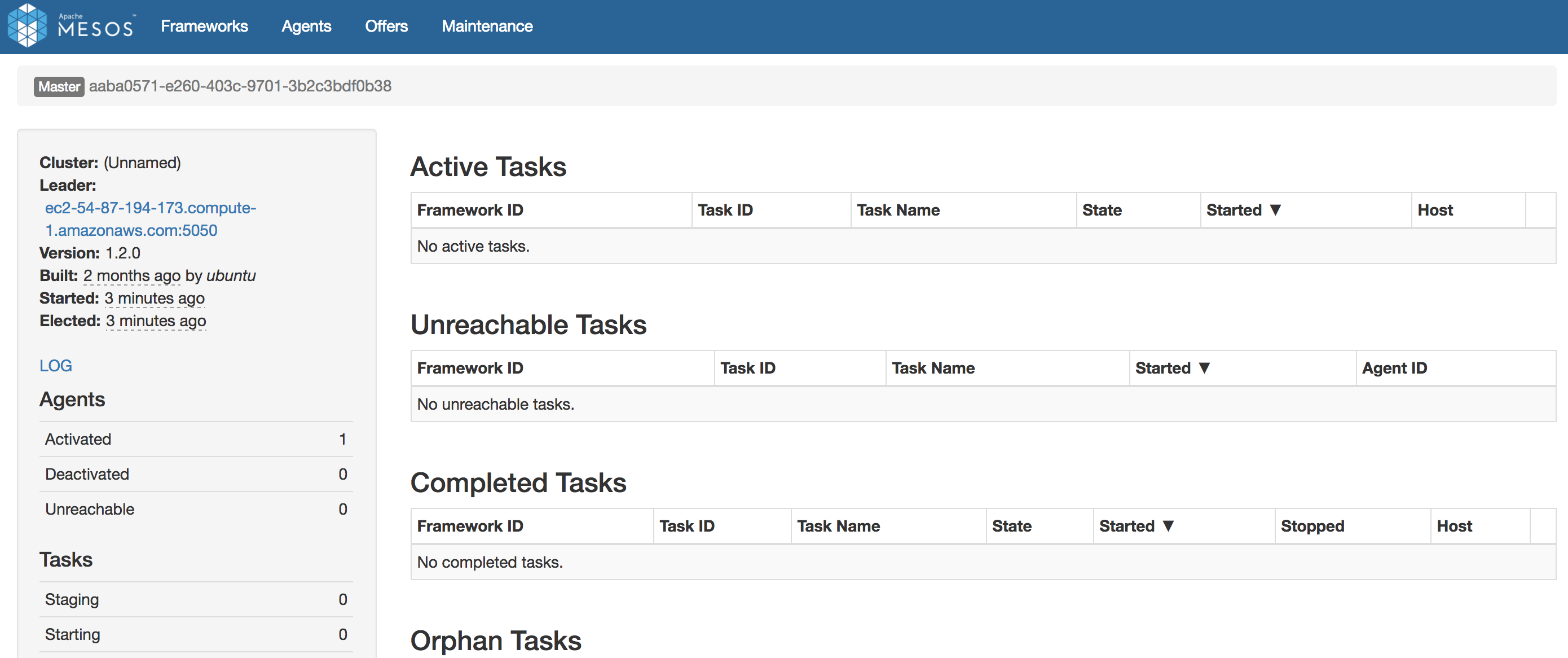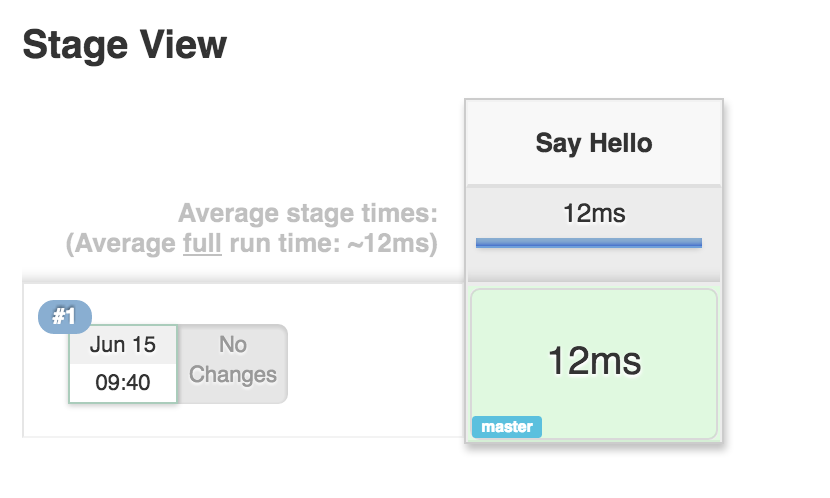DevOps is unique for each organization but the 3 key areas that are common to almost all DevOps methods are asset management, CI/CD and monitoring. Below you will find a 3 Point Health Checklist for DevOps practices complied from our years in working in multiple industries/sectors including healthcare, finance, and more!
DevOps Practices: 3 Point Health Checklist for Asset Management, CI/CD & Monitoring
Sep 16, 2019 12:09:49 PM / by Ken Fritz posted in DevOps, Atlassian, CI/CD, CI, CD, Monitoring, Asset Management
Top 5 Atlassian and ALM Pain Points and How to get the value you hoped for!
Sep 16, 2019 11:58:51 AM / by Ken Fritz posted in DevOps, JIRA, Atlassian
So you’ve got the Atlassian Suite up and running. Jira, Confluence, and maybe some other products too, like Bitbucket and Bamboo. Life is great!
Or is it?
Unfortunately, we often hear from customers that their Agile Lifecycle Management (ALM) suite hasn’t turned out to be the utopia they expected when they first installed it. This isn’t a problem limited solely to Atlassian products, of course - others, such as Version One and Rally can also prove troublesome to organizations. But today, we’ll talk about some of the problems commonly found with the Atlassian suite of products, and how we address them.
Don’t Take Baby Steps: Guest Blog Series
Jul 30, 2019 8:00:00 AM / by Cliff Berg (Guest Blogger) posted in DevOps, Agile, BDD, User Story Mapping, Agile Transformation, Digital Transformation
Teams are not constrained by how much they can learn. They are constrained by how much they are allowed to try, as well as by how much they don’t know what they don’t know.
When Agile adoption struggles in a large organization, it is almost always because managers are in the way—that is, teams are blocked by rules or upper level decisions—as well as because teams don’t know that there are better ways than what they are accustomed to doing. Those are the two predominant kinds of constraint on performance that one tends to see.
Rules exist for a reason: to manage risk. It is therefore unreasonable to expect that managers will just say “Do whatever you think is best”. To say that would be to abdicate their responsibility to manage risk for the organization. Doing that would also lead to chaos: each team would invent its own methods, and so the organization would cease to be one: it would devolve into a collection of tiny tribes.
Getting Started with the Elastic Stack
Jul 27, 2017 8:27:00 AM / by Paul Friedman posted in DevOps, Development, Architecture, Modernized Technology, Elastic Stack
Applications running in production, test, and development environments produce massive files filled with endless lines of text in the form of log files. Mining the data available in these files manually is a daunting, nearly impossible, effort. This is where log management tools come into play. The two most popular are Splunk and the Elastic Stack. Both solutions are excellent options, with each having their own pros and cons; this article makes no claims as to which tool is best for your organization, as there are simply too many variables to be taken into consideration to make a blanket statement of one being better than the other.
5 Step Application Deployment in AWS using Apache Mesos and Marathon
Jul 10, 2017 8:21:12 AM / by Ifti Khan posted in DevOps, Modernized Technology, Apache, Marathon
DevOps: Faster Development With Safety
May 25, 2017 2:00:00 PM / by Krithi Gnanasekaran posted in DevOps, Development
Let's Go Deal with Nexus Repository Manager
May 3, 2017 2:00:00 PM / by Sasi Kumar posted in DevOps, Modernized Technology, Nexus
Are you looking to streamline your software artifacts, application packages, open source dependencies? Wouldn't it be great to have a solution that is easy to install, upgrade, maintain, and has a very good web UI with minimal overhead? Along with that if the solutions come with RSS feeds to keep you updated on broken dependencies and provides high availability, faster downloads of your packages during builds or deployment. Whoa, I would want that now!!!
But wait, what if you also can get it for free?
Well, all that is possible. if you choose Nexus repository manager. It comes as a open source or a paid version. You can decide based on your needs.
Nexus repository manager is used to manage software "artifacts" required for development. If you develop software, your builds can download dependencies from Nexus and can publish artifacts back to Nexus creating a great easy way to share artifacts within the organization. With Nexus, you can completely control access to, and deployment of, every artifact in your organization from a single location.
How can Nexus repository manager save your time and money?
- Supports almost all formats of binaries
- Java JAR, WAR, EAR formats
- Plain ZIP or .tar.gz files
- Other package formats such as NuGet packages, Ruby gems, NPM packages
- Executable formats such as .exe or .sh files, Android APK files, various installer formats
- Managing project dependencies,
- Artifacts and Metadata management
- Proxying external repositories
- Versioned central location to be shared within the organization
Here is how you install and configure nexus on linux platform.
In this example, we have installed:
- Apache Maven in /opt/apache-maven-3.3.3 directory and
- Sonatype Nexus OSS will be publishing at http://servername.devdomain.net:8081/nexus/
# Start by creating new user and group, you will prompted do add additional info. sudo adduser nexus
#change to work dir cd /tmp #Then download fresh version of nexus. In my case v2.12.0-01 sudo wget http://download.sonatype.com/nexus/3/nexus-3.0.0-03-unix.sh.asc #Create nexus basedir and change to it sudo mkdir /usr/lib/nexus-oss cd /usr/lib/nexus-oss/ #Extract nexus-2.12.0-01 omly directory from archive. No need of extracting working dir. sudo tar xzvf /tmp/nexus-3.0.0-03-unix.tar.gz nexus-3.0.0-03-unix/
# Move it to wanted install dir sudo mv nexus-3.0.0-03-bundle /usr/local/ cd /usr/local # Create symb link to nexus sudo ln -s nexus-2.12.0-01-bundle nexus # create a symling in /etc/init.d called nexus pointing to the startup script for nexus sudo ln -s /usr/local/nexus/bin/jsw/linux-x86-64/nexus /etc/init.d/nexus # Make nexus executable cd /usr/local/nexus/ sudo chmod -R a+x bin Now we have nexus installed in a specified folder location in our server. Lets follow the next steps to run nexus in the server. sudo /etc/init.d/nexus start # Run nexus as a Service on Ubuntu cd /etc/init.d update-rc.d nexus defaults sudo service nexus start
The "Gotcha" in Switching to Git/Gerrit for Code Review
Aug 24, 2016 9:00:00 AM / by Joseph Campbell posted in DevOps, Continuous Integration, code review, Git, Gerrit, Modernized Technology
Getting Started with Jenkins Pipeline in 4 Steps
Aug 15, 2016 12:38:48 PM / by Kai Prout posted in DevOps, Jekins Pipeline, Jenkins, Modernized Technology
If you are familiar with open-source Jenkins, you understand that it is an award-winning continuous integration and deployment tool for a reason. It’s growing ecosystem of plugins has taken Jenkins to the next level providing extended features and added functionality.
However, an integral part of replicating your software delivery workflow is the ability to represent your delivery model visually while automating the process; with Enterprise Jenkins, you can completely re-write the script pun intended to accomplish this through the Pipeline Plugin.
4 Essential Skills for a QA Engineer in an Agile Environment - Modernized Technology & Testing
Aug 8, 2016 1:56:25 PM / by Sanjay Zalavadia posted in DevOps, Agile, Agile Testing, Zephyr, Automated Testing, Quality Assurance, Testing, Modernized Technology
Teams are an intricate balance of skills, cooperation, leadership and willingness to go the extra mile to make a quality product. Each grouping has individuals with specific roles and responsibilities, as well as a chain of command to help guide the team to success. Within a testing team, the QA Engineer plays an integral part that helps testing run smoothly and ensures that all projects are thoroughly evaluated.
Although the QA Engineer isn't the top dog in the team, he or she does report to the QA Manager. The person in the QA Engineer role essentially takes the requirements and test strategies and generates test plans. But that's not all. These individuals also execute these tests, leverage QA testing tools to report issues and analyze test results to mitigate problems and create better tests. This is obviously an important position to be in, but many don't fully understand what capabilities are needed. Let's take a look at some of the essential skill requirements for a QA engineer:
- Communication
- Product Understanding
- Coding and Creativity
- Automation